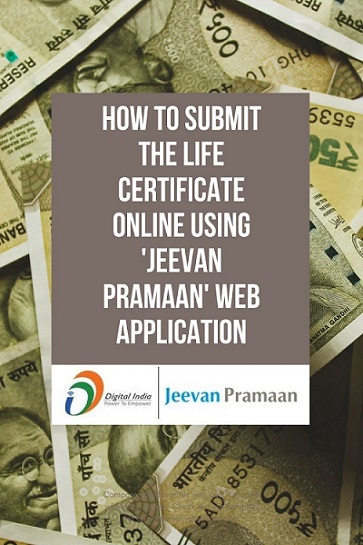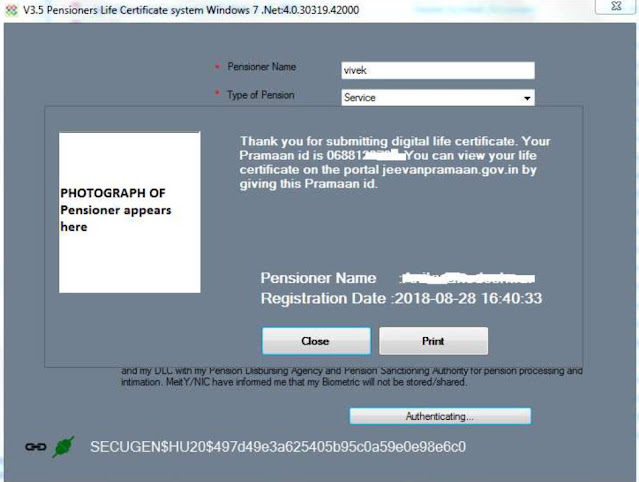Last date of submission of life certificate
Update - November 1st, 2021
The Last day to submit your Jeevan Pramaan Patra is November 30.
November 1st to November 30th is the duration to submit for all age groups and for the pensioners aged above 80 the duration is 2 months - 1-10-2021 to 30-11-2021.
**********
The date is further extended till 28th February 2021.
Due to the corona virus outbreak it has been eased by our govt for the pensioners to submit their life certificates online and not only that the timeline has been also extended. Earlier it was only in the month of November but for this year 2020 the life certificate date had been extended for three months. From 1st October to 31st December 2020. The October month was for the senior citizens above the age group of 70 years and November, December was for all pensioners of all age groups.
But the good news is that this date too has also been extended further and it is now till February 28, 2021.
How to fill Life certificate form?
Now the thing is that it's really difficult and uneasy to submit the life certificate to your respective bank branch physically due to various reasons like the dissatisfaction of the bank employee every time you show up and they keep you calling again and again on a daily basis. It can be easy for some of us but mostly the bank employees are not so co-operative and even after the submission of the form it's not a guarantee that your pension will not be stopped, they might call you again, I am saying all this because I have met many pensioners who have faced these situations every year.
Here is the Step by Step procedure to fill and submit Jeevan Pramaan Patra online.
Another thing is that it is the online process with biometric authentication this time for all the departments who pay pensions and we have seen that the banks try to avoid doing it because it usually doesn't go at once and sometimes it takes more than 1 attempt so to avoid the quarrels, rush, queues, pressure etc... they delay and avoid it to a later time and date and sometime it is too late and then the last date expires... But some bank employees do it on the spot without bothering the pensioner only if you are lucky and the employee is efficient.
Some common excuses are:
1. Finger prints are not matching (come again tomorrow)
2. System is not responding (come again tomorrow)
3. Server is not responding (come again tomorrow)
Etc... etc...
So how to overcome this hurdle?
You can submit it online from anywhere anytime
As if it is not done on time your pension will be stopped immediately and the bank will not take the blame on itself (NEVER) even if it is the one who is responsible for the delay.
You have 3 options to do it if the bank is unable to proceed it on time:
1. Cyber-café - go to a nearest cyber-café and ask them to file it for you if they have the biometric devices with them, pay them and take a printout of the certificate thus generated.
2. Jan Suvidha Kendra - else if there is a Jan Suvidha Kendra in your locality, they also can do the same plus they definitely have the biometric devices with them.
3. Do it Yourself - you can do it at the comfort of your home with your smartphone or PC but you need to buy a biometric device (fingerprint scanner in this case) to file it online.
Options 1 and 2 are convenient and hassle-free. Just go fill the details enter the OTPs, Take the printout and pay their fees. That's it. It is much better than going to your bank daily and come out disappointed and frustrated.
But these two has their own problems like-
1. Not all the cyber-cafes have the biometric devices and not all the operators there know how to do it. It's cherry on the cake if there is efficient one in your locality.
2. Jan Suvidha Kendra(s) are a better option as they are meant for the Govt related works. A common problem found there is 'laptop is not working'. Else it is a good option too.
3. In regard to Corona Virus situation it is dangerous/harmful to go to certain places as there may be crowds and you have to still wait and then the devices touched by so many people too. So, from the hygiene point of view it is also not recommended to take such risks in this time of pandemic.
Now option 3 as compared to 1 and 2 is a much better one from the safety point of view because it is at your own comfort level and you can do it anytime of the day you want Plus the best thing is that you can submit it on time every year and never has to stand in line and get disappointed if not done at one go.
Read here about how does a soap help in eliminating the Coronavirus
Life Certificate can be submitted from home
As it is an online process now and to avoid the crowd and rush it is a best thing to submit it from home. You just need three things for this:
- A PC/Laptop or
- A Smartphone and
- A Biometric device (fingerprint scanner) most importantly
Submit your life certificate online from your home, follow these steps:
- Go to the Jeevan Pramaan website - https://jeevanpramaan.gov.in/
- Click on the download button from the top menu and enter email id, captcha and download.
- A software will be downloaded on your computer with size 2.64MB and name = JeevanPramaanInstallerW in a zip file.
- Extract it and install it on your pc.
Now, the second part involves the installation and the registration of your biometric device. Let’s see how to do it: -
The fingerprint scanner in use here is Mantra MFS100 so the example here is of this device only but it is almost similar for other devices too as the registration and the installation process is mentioned in their websites and the manual inside the box.
Only STQC certified biometric devices are allowed for DLC (digital life certificate) that meet compliance of UIDAI to enable Aadhaar based authentication.
You can also read about them in the pdf file provided along with the downloaded software from Jeevan Pramaan website. Do read it too!
visit Jeevan Pramaan Guide for detailed info about online submission of Life Certificate.
So, let’s get back to the topic here are the next steps:
- Go to https://download.mantratecapp.com/Forms/index
- Click on download and select ‘Drivers and documents’
- enter captcha and download and install all the drivers
- It includes Client service, RD service and the driver
- Now go to servico.mantratecapp.com to register your fingerprint scanner
- Fill in the details and submit then make payment of Rs 100 + GST
- Your fingerprint scanner is now registered for 1 year. (Time duration is optional)
Now connect your device and click on the Jeevan Pramaan icon you just downloaded and installed earlier. It will automatically detect your device. That’s it now your work is 90% complete.
This is a one-time process and you need not to uninstall it as it will be again in use for all the next year’s submissions and that too hassle free.
Now the download and installation are complete you can now easily submit your Digital Life Certificate online every year and that too on time.
How to fill the Life Certificate form in the Jeevan Pramaan application on your PC?
Here's how to fill the form:
1. connect your fingerprint device to your pc/Laptop
2. click on the Jeevan Pramaan app and enter Pensioner’s
A) Aadhar Number B) Mobile Number and C) E-Mail id and click on generate OTP.
3. Enter OTP
4. Now fill in all the details asked in the next form that includes – PPO Number, Account number, Type of pension, Sanctioning agency and disbursing agency, Re-Employed and Remarried options
5. Click the consent check box and then click on the scan finger button and scan the finger.
6. The next page will generate Pensioner’s picture and the Pramaan ID.
7. Click on the print button and take a print out or save it in the pdf format in your pc.
That’s it. Your Digital Life Certificate has been successfully submitted online.
Here are the sample images for assistance:
Download your Life Certificate from the Jeevan Pramaan website using your Pramaan ID.
- Go to https://jeevanpramaan.gov.in/ppouser/login
- Enter your Pramaan ID and captcha
- Click on generate OTP
- Enter OTP and download your Life Certificate
Note: The OTP will be received on both the mobile phone and the e-mail id.
Some common queries and confusions:
Can this Digital Life Certificate be submitted without the biometric device?
Answer is NO. Biometric device is very necessary especially from this year. There are two reasons first is the ease of access by anywhere anytime submission process so as to avoid the crowds in the banks and second is the social distancing and the corona virus situation.
Can the finger print scanner of Laptop PC or Smartphone be used for biometric authentication?
No. The biometric devices who are STQC certified and are supported by the Jeevan Pramaan App, because they are Aadhaar enabled, are allowed for the online submission of DLC.
The increase in the number of online frauds leads to the stricter rules and guidelines. Earlier it was simple and easy - just go to your bank fill the form and submit it to the authority/officials' hand to hand but now it is online totally. The biometric authentication is mandatory which is good as only the pension holder will be able to do that plus it’s easy if you have bought the biometric device it will help you every year with ease and on time submission.
Another thing is the price of the device which is around Rs 2000 and above. Try it both online and offline, you may also get good deals online sometimes that will save you some money. It is a one-time expenditure that will allow the easy flow of your Pension every year.
Thanks for reading. If you have some more queries or suggestions that I'm missing here then please do comment below.